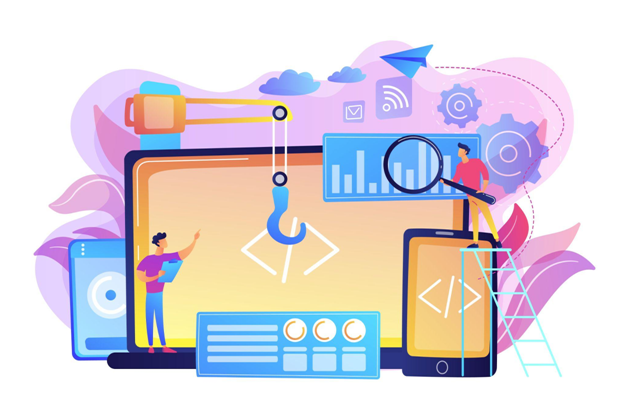The most sophisticated and best tools are necessary for today's web and application developers. The need for new software, websites, and applications is growing as the digital world develops. More controllable web resources and content must be created by developers and programmers, and they can do this with the help of reliable React JS and its tools.
Practically every day, new front-end development tools are released. Therefore, it is hard for software developers to know about all React tools, much less master them all for usage in the workplace. However, given how quickly things change in this particular field, developers should constantly improve their knowledge by discovering the best front-end tools available.
Have a look at the following statistics to understand how widespread React’s usage is:
● 4.1% of all the websites whose JavaScript library we are aware of utilize React.
● 2.2% of all websites using the top 1,000,000 websites' JavaScript libraries also use React.
● Due to its many capabilities, React is used by all major companies, like Facebook, Tesla, Airbnb, Skype, and others.
You've come to the right place if you're a React developer or want to be one. In this blog, we will discuss what the 8 best React Developer tools are for software developers today. Let's start by defining React Developer tools.
What are React Developer Tools?
The React developer tools' extensions, frameworks, and libraries are all designed to make React programming simpler. Developers can write better, more reliable code while conserving vital development time by testing utilities, debugging extensions, and utilizing code generators, and other React resources.
Numerous React developer tools work on Chrome or Firefox extensions.
Which are the best ReactJs Developer Tools?
1. Belle
Toggle, Rating, ComboBox, Button, Card, TextInput, Select, and so on. are part of the Belle React component bundle. These components streamline and optimize designs to make them compatible with desktop and mobile devices. The user's choices can be taken into account when customizing both desktop and mobile components.
Features include:
● Belle's constituent parts are well encapsulated
● Has built-in mobile device support
● Offers ARIA support
● Styles and Themes can be changed
● Each element has sophisticated styling choices
2. Evergreen
Evergreen can develop frameworks rather than a fixed architecture that takes into account contemporary and evolving design requirements thanks to the open-source JavaScript framework React. As one of the top UI frameworks for ReactJs, it offers a wealth of documentation. Different types of customizable components are offered by Evergreen. The tool has 760 GitHub forks and 11.5k GitHub stars.
Features include:
● Evergreen may be used to create enterprise-grade solutions since it is flexible and has greater documentation than other technologies.
● The developers would be able to quickly incorporate this tool into the code.
● It offers an adaptable structure and an abundance of graphic design.
3. Bit
One of the most popular React developer tools is Bit. Using the Bit tool, you can quickly design and deploy a variety of React components. The Bit can be summed up as a marketplace for third parties where developers can search third-party components. Using Bit, you can even alter the component and see a preview of it. As a consequence, you can assess a selection of components and select the one that is most appropriate for your project.
Features include:
● Arranging and locating multiple components is simple with Bit.
● It can be used to decide which consumption tool is ideal.
● Component selection and learning are simple for developers.
4. React Sights
It is a React development tool that integrates with React inspection in the Chrome browser. You must confirm that access to the file URL is authorized after installing this extension in Chrome. Now it is simple for you to access all of the modules you made thanks to the tree-like structure. You can quickly see their current state and any variables they may have by gliding your mouse over them. React Sights has 2.8k Github Stars.
Features of React Sights:
● No setup is required to add the React Sights extension to Chrome.
● It offers support for several well-known ReactJs libraries.
● It is designed to offer faster performance.
5. Storybook
One of the most popular React developer tools is Storybook. It makes it simple to envision potential outcomes for each component of your application. Additionally, it guarantees that all UI interactions have been thoroughly tested and are reliable.
Because the visualization and testing are done in a different environment, developers don't have to worry about breaking anything if they tweak the components. Storybook has 76.4k GitHub stars.
Features include:
●With Storybook, UI components can be created and tested independently of the business logic and data flow of the application.
● It has built-in filters to remove variations.
● Storybook offers a simple method for outlining UI elements and how they are used.
● It also expedites the development process.
6. React Bootstrap
React Bootstrap is well-liked and widely used with the CSS framework. It is an open-source set of CSS, HTML, and JavaScript tools that aid web designers in reducing the amount of coding required while creating websites and web pages. To ensure React compatibility, all of React Bootstrap's JS components are regularly updated.
Features include:
● React Bootstrap is a tool that all developers have access to by default.
● Developers prefer Bootstrap because it is simple to use & access, very versatile, and it comes with many themes, that relieve them of the stress associated with perfecting the design.
● The custom themes offered by Bootstrap provide a solid base upon which designers can build. They can use any components that make sense for their particular design requirements.
7. React Cosmos
ReactDev creates standalone, dynamic React components that are scalable to fit a variety of requirements. You can observe how the program functions and changes as it runs in real-time by viewing it in real-time. You can create predictable UIs, easily debug them, and improve the component design by using React Cosmos. Both React and React Native are compatible with React Cosmos.
Features include:
● The React Cosmos-made components can be utilized again.
● Shared UIs can be applied to numerous projects.
● Users can create and publish component libraries.
● Emulates external APIs in real-time.
● The time and effort needed to complete the development process are reduced using React Cosmos.
8. Redux
In addition to the React and Angular libraries, Redux is an open-source JavaScript library. Due to its simple API and compact size, Redux serves as a reliable unit of state for an application. Redux logic can be created by programmers using a toolbox referred to as the Redux toolkit.
Features include:
● Across many servers, clients, and environments, a Redux app operates consistently.
● It's simple to debug an application.
● Redux is compatible with any JavaScript framework.
React Developer Tools: How to Get Started?
Follow these instructions to use React developer tools in Firefox or Chrome:
● There are numerous Chrome and Firefox add-ons for React developers. You can pick and install the ones you require.
● The React tab will become available in Chrome DevTools after the tool has been installed. The page offers several root React components along with the associated subcomponents for each root. If you choose "inspect" when you right-click on the website, the React DevTool will open.
● The right-hand panel of a component chosen from this tab's list of components allows users to view and update props and states.
● You can learn more about the components you've chosen using the breadcrumbs function. The name of the designer is one of the crucial details you'll discover here.
Ending Note
The React developer tools in the above list are made to address various problems that may arise when creating React projects. Many assist you with testing and debugging, while others assist you with coding and visualizing. Of fact, the list is endless, and countless additional tools can work in unison to create a React stack that exactly meets your needs.