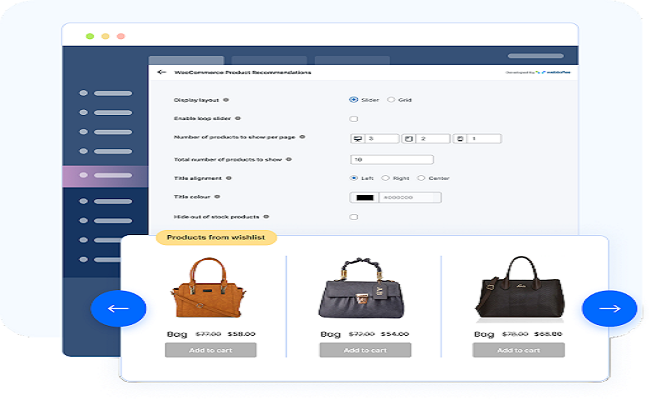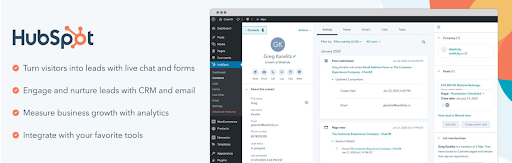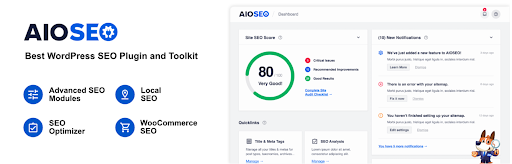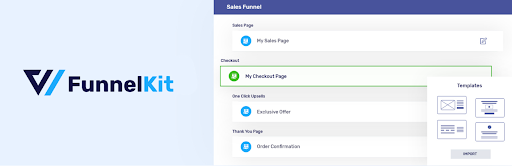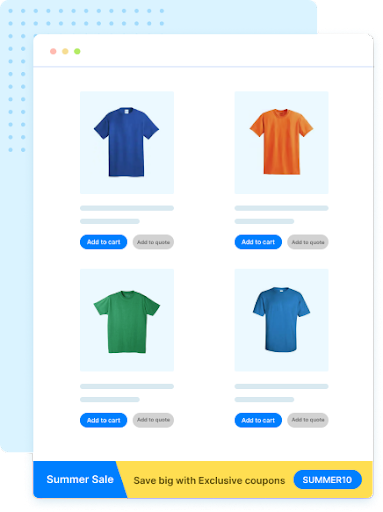As a fellow marketer enthusiastic about making the most out of WordPress websites, I got thinking about the tools, a.k.a. plugins, that can be utilized to attract more traffic and boost conversions.
Keep reading, as I have hand-picked some of the WordPress plugins that marketers deem must-haves. I also cover the factors to consider when choosing plugins for your website.
Let's get started!
9 must-have WordPress Marketing plugins
WordPress is a superhero minus the cape. One of the most popular website builders—powering over 40% of the internet—it offers around 50000 plugins for us to leverage.
From improving your search engine rankings to conversions, lead generation, and more, the following plugins automate a variety of tasks for WordPress marketers.
WooCommerce Product Recommendations
Offering smart product suggestions increases customer engagement and average order value, for which WooCommerce Product Recommendations is a great option. The plugin offers upselling and cross-selling opportunities for store owners to drive more conversions.
You can create custom recommendations using the built-in templates and extensive filters and display them at the right time for maximum engagement. The templates cater to different scenarios, such as best sellers, recently viewed, frequently bought together, related products, new arrivals, and more.
With the rules set, the plugin will identify the products that apply and display them strategically.
Key Features
- Increase AOV with automatic generation of upsells and cross-sells
- Create custom recommendations for different campaigns
- Advanced filters aid in suggesting products for the right users at the right time
- Pre-built templates help in creating hassle-free recommendations
- Display products in slider or grid format to give customers an optimal experience.
Pricing: $89-$199 yearly
HubSpot CRM
HubSpot CRM is an all-in-one WordPress plugin for marketers, encompassing marketing, sales, and even customer service. The platform offers a 360-degree view of all customer interactions, helping you manage and segment them for marketing campaigns and effective customer support.
Businesses need to send responsive emails and newsletters to their audiences. HubSpot equips you with 20+ pre-designed email templates along with the provision to craft your own designs.
The tool also offers a live chat feature that provides 24/7 customer support and captures leads that can be later converted into customers through targeted campaigns.
The HubSpot analytics dashboard is a game-changer, considering the insights it offers about the performance of your sales and marketing strategies to decide which ones drive the most success and which need improvement.
Key Features
- Capture, organize, and engage visitors with live chat
- Easily manage contacts and segment them into lists for targeted campaigns.
- 20+ pre-built email templates
- Send automated email campaigns when triggered, such as when someone fills out the form or reaches out through live support.
- Drag and drop popups and form builder to attract leads.
- The built-in analytics dashboard provides a complete view to further tweak our strategies.
Pricing: Free version is available. The paid plan starts at $800 a month.
Popup Builder
The Popup Builder by Optinmonster combines the power of disruption and incentives to captivate visitors and convert them into customers. Additionally, the tool also enables on-site retargeting and provides insights on the effectiveness of your popups through its analytics dashboard.
An intuitive drag-and-drop interface offers 100+ pre-built templates for a variety of popups, including lightbox popups, display floating bars, scroll boxes, slide-in forms, and spin-to-win popups.
Showing customers the right offerings at the right time can accelerate purchasing decisions. The tool leverages the exit-intent technology to convert visitors just as they are about to leave the store.
Plus, the tool comes with A/B testing and built-in analytics, showing what type of forms convert best and optimize your lead generation efforts.
Key Features:
- Create attractive lead forms and popups
- Experiment with different kinds of forms and popups
- Compare and find out which popups convert best with advanced analytics and A/B testing
- Promote special offers at the right moment with exit-intent technology and onsite retargeting
- Smart page targeting and behavior-based personalization allow you to show custom popups for a specific page or section, users’ geolocation, their past behavior, etc, improving its effectiveness.
Pricing: Free version is available. The paid version starts at $9 a month.
All-in-One SEO
AIOSEO offers an extensive set of marketing tools to optimize your website’s SEO settings based on unique industry standards.
It covers key SEO aspects like adding schema markup, meta tags, and XML sitemaps, tracking keyword rankings, performing SEO audits, and more. Plus, it offers advanced features and tools like local SEO, image SEO module, and video sitemaps.
The plugin’s SEO audit checklist helps detect critical errors in your website while providing actionable insights on the same to boost your rankings. Additionally, the SEO score gives an in-depth look at your optimization efforts.
ChatGPT integration in the tool enables you to write better SEO-optimized meta titles and descriptions.
Key Features:
- Discover internal linking opportunities with the automatic link assistant that provides relevant suggestions.
- The Author SEO features allow to showcase expertise, experience, and authority, thus improving the E-E-A-T signals.
- Rank higher for your product pages by optimizing product titles, descriptions, and categories.
- Redirection manager helps track 404 errors and create 301 redirects, so you don't lose your rankings.
- Easily add title tags, meta descriptions, and keywords for on-page optimization.
- Enable rich snippets so that you can boost your CTRs
- Local SEO features help rank higher in Google Maps
- Better control of how your content and thumbnails look with AIOSEO’s social media integration.
Pricing: Free version is available. The paid plan starts at $8 per month.
Funnel Builder
Having a high-converting checkout page can transform your business. And with the highest-rated WordPress funnel builder, creating such a checkout page becomes a breeze. You can also craft better opt-in pages, landing pages, thank-you pages, and order confirmation pages.
Funnel Builder helps streamline the checkout flow, boosting AOV with strategic order bumps and one-click upsells. Combine this with a good opt-in page, and you can better attract leads and grow your email list for targeted promotional campaigns.
Plus, the split tests and in-depth analytics offer insights into sales funnel performance that can be later used to fine-tune the funnel to improve conversions.
Key Features:
- Create optimized opt-in and landing pages focused on capturing leads
- Build high-converting and frictionless checkout pages that smoothen the customers’ purchase experience.
- Rule-based order bumps enable you to showcase the right offers to the right people.
- Enhance the post-purchase experience with beautifully designed thank-you pages.
- Design complimentary one-click upsells that impact the bottom line without ad spending.
- Real-time analytics helps measure funnel performance
Pricing: Free version is available. The paid plan starts at $99 per year.
WebToffee's Display Discounts for WooCommerce
Discounts stimulate immediate sales. Incentivizing customers this way best works in cases like clearing excess inventory, converting leads, and boosting AOV efforts.
With the Display Discounts for WooCommerce plugin, you can showcase all available offers on the corresponding product pages of your store. These discount listings provide convenience to customers and also encourage them to make a purchase.
The tool comes with customizable coupon banners that use countdown timers to create a sense of urgency and nudge customers toward making a purchase.
The plugin offers coupon criteria such as minimum spend, applicable product, etc., along with the coupon, reducing excess friction and boosting customer satisfaction.
Key Features:
- Improve visibility of available product deals
- Create a sense of FOMO with countdown timers on limited deals
- Choose from multiple coupon templates to showcase your best offers
- Display coupon criteria required to get the offer
- Option to disable offer sections for guest users. This may influence them to sign up to get the offers.
Pricing: The paid plan starts at $49 a year.
WPForms
Contact forms are valuable tools for marketers as they capture the details of potential customers. They also provide a convenient way to accept customer inquiries, address them, and send follow-up emails, eventually making sales.
WPForms employs a simple drag-and-drop builder and offers 1500+ templates, so you can create forms of any complexity, be it login forms, survey forms, or payment forms, in a matter of minutes.
The tool comes with PayPal, Stripe, Authorize.net, and Square integrations, which help with faster and frictionless checkouts.
Key Features:
- Create complex forms in minutes without hassle
- Over 1500 templates simplify the process of building multiple forms
- Provide 24/7 customer support with an instant form notification feature
- Easily embed contact forms in blog posts, sidebar widgets, etc., for maximum engagement
Pricing: Free version is available. The paid plan starts at $39.60 per year.
Pretty Links
This all-in-one affiliate link management plugin allows marketers to create, manage, and track custom URLs or “pretty links” for their website.
The features offered include link shortening, customization, automating link-related tasks, redirection, QR code generation, and product displays. Marketers can also track metrics such as clicks, conversions, CTRs, and revenue generated from the plugin’s link performance analytics.
Directing customers to the pages you want them to go to can improve site traffic. The Pretty Links plugin helps optimize your website’s performance by streamlining navigation.
Additionally, the PrettyPay Links add-on boosts conversion with its Stripe-integrated checkout links.
Key Features:
- Create clean, simple URLs and track metrics like CTRs and conversions
- Automation features enable finding keyword linking opportunities
- Set an expiration date on your links
- Weekly scans on your site help detect broken links
Pricing: Free version is available. The paid plan starts at $99.60 per year.
WebToffee WooCommerce Gift cards
Offering gift cards can attract traffic that may not have otherwise visited your website. The recipients may even become repeat customers and brand advocates in the future, making gift cards a great way for marketers to acquire new customers and increase sales.
With Webtoffee’s WooCommerce Gift cards plugin, you can create and sell unlimited gift cards in your store. When customers redeem gift cards, they often spend more than the card’s value, leading to increased AOV.
A key feature of this plugin is that it comes with instant refunds to store credits. This eliminates the need for cash refunds, which improves the business’ cash flow while encouraging customers to make additional purchases from the store. Instant refunds also provide customers with an immediate solution, improving customer satisfaction.
Plus, with advanced usage restrictions for gift card coupons, store owners have control over how cards are redeemed. This allows them to define specific rules and limitations for gift card usage.
Key Features:
- Choose from over 20 pre-defined templates available for every occasion.
- Allows customers to purchase, redeem, and share gift cards from the store
- Share gift cards with customers via email as a bonus or for new sign-ups
- Add one or more pre-defined values, such as $25, $50, $100, etc. In this manner, store owners can influence customers to spend a certain amount when purchasing gift cards.
- Encourage word-of-mouth and referrals.
- Flexibility in issuing refunds, compensation, or loyalty rewards in the form of store credits.
Pricing: Free version is available. The paid plan starts at $99 per year.
Choosing the Best WordPress Plugin—What to look for?
Before examining and comparing plugins, it is better to write down your marketing needs and objectives for your website. Another thing you need to consider is your website’s evolving requirements. You must choose a plugin that is scalable and adaptable to address the scope of your website.
That said, let us look at a few factors to consider when choosing the best WordPress plugin.
Technical Overview: Look for any technical requirements that the plugin needs. Also, evaluate whether the plugin’s features and functionalities align with your website’s goals. This helps avoid compatibility issues and ensures a smooth integration. Select a plugin that adds value to your website and helps achieve your goals.
Frequency of Updates: It is recommended to choose a plugin that is updated frequently. A plugin that has great features and ratings but was last updated a few years back is not ideal. Such a plugin most likely contains bugs and is incompatible with the current WordPress versions, as well as other plugins requiring integration.
Ratings and Reviews: These indicate the user experience of the plugin, shedding light on its user-friendliness. Plus, it can provide insight into its performance, reliability, and customer support.
Size of the plugin: If the plugin is too big, it may slow down your website with more server resources. However, if one comprehensive plugin can replace many smaller plugins, such a tool can be integrated, provided other factors are taken care of.
Support: Detailed documentation or an active support forum can help users make the most of the plugin. Look for plugins with a dedicated ticket system, minimal response time, and clear documentation that can help users use the plugin effectively.
Conclusion
We hope this article helps you find the best WordPress plugins for marketers.
Choosing the best WordPress plugin for your store requires considering various factors like compatibility, features and functionality, support, and long-term viability.
Putting adequate thought into these matters helps make an informed decision. You can then choose the most appropriate WordPress plugin for your website’s requirements.